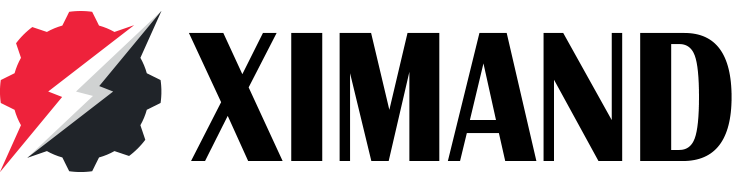- Missed It? Get a Second Chance. Black Friday Reloaded.
HK$0.00
Type-C Charging Cables Fully Explained: Dual Considerations of Charging and Data Transfer
With the rapid evolution of technology, USB Type-C (or USB-C) charging cables have become the universal standard connecting a wide array of devices. Their hallmark features include a compact, reversible design and a robust 24-pin layout, enabling versatile functionality. This article delves into the design, charging power capabilities, and data transfer performance of Type-C cables, alongside tips for choosing the right one for your needs.
Elegant and Practical Design
USB Type-C connectors boast 24 pins arranged symmetrically, allowing the cable to be plugged in either orientation—no more fumbling to find the right way. This center-symmetric design supports not only power delivery but also high-speed data and video signals through the same cable, simplifying connectivity for users.1
Charging Performance: Power Delivery to Suit Every Device
Modern USB-C cables support a range of power delivery (PD) specifications to match the energy requirements of various devices.
- 60W Charging: Adequate for smartphones, tablets, and some lightweight laptops (ultrabooks). Cables rated for 60W usually carry 3A current at 20V voltage.
- 100W Charging: Common for most laptops and gaming notebooks, delivering 5A current at 20V. Enables fast charging and powering of devices with higher energy demands.
- 240W Charging: The newest high-power standard embraced in 2025, allowing extreme power delivery suitable for gaming laptops, docking stations, and power-hungry peripherals. Such cables require thicker internal wires and advanced safety features to handle the current safely.2
The Role of the E-Marker Chip
High-power Type-C cables incorporate an E-Marker (Electronically Marked) chip, which communicates the cable’s power rating and capabilities to connected devices. This chip ensures that devices draw power safely within the cable’s limits, preventing overcurrent and potential damage. Without an E-Marker, cables are limited to a maximum of 3A current, capping at 60W power delivery.
Data Transfer: USB Versions and Performance
Type-C cables support different USB versions with varying maximum data transfer rates:
- USB 2.0: Up to 480 Mbps. Mostly for basic charging and slow data transfer, still common in inexpensive cables.
- USB 3.1 Gen 1 (USB 3.0): Up to 5 Gbps. Suitable for general data transfer needs between devices and external storage.
- USB 3.1 Gen 2: Up to 10 Gbps. Supports faster file transfers and higher-resolution displays.
- USB4: Up to 40 Gbps, merging USB and Thunderbolt 3 protocols. Ideal for ultra-high-definition video, rapid external SSD transfers, and seamless multi-device docking.2
Higher data transfer capabilities typically mean more complex internal wiring and better shielding, making these cables more expensive.
Choosing the Right Type-C Cable for Your Needs
Selecting a Type-C cable involves balancing charging needs, data transfer speed, durability, and budget:
- For basic charging and light data tasks: A USB 2.0 cable with 60W PD support will suffice.
- For laptops and gaming devices: Look for cables with 100W or 240W power delivery ratings and an E-Marker chip.
- For fast data and video: Choose USB3.1 Gen 2 or USB4 cables, especially if transferring large files or connecting to 4K/8K displays.
- Certifications: Check for USB-IF certification to avoid counterfeit or subpar cables.
In summary, a close look at a Type-C cable’s power rating, E-Marker presence, supported USB version, and build quality can guide you to an optimal purchase—ensuring your devices charge quickly and data flows smoothly.3

XIMAND Blog
Here, we dive into the ever-evolving world of electronics—from smartphones and laptops to smart home gadgets, wearables, and cutting-edge AI innovations. Whether you’re looking for in-depth reviews, practical tips, or insights into industry trends, you’ll find valuable content tailored for you.
Technology isn’t just changing the way we live—it’s reshaping the future. Whether you’re a tech enthusiast, a casual user, or simply searching for the perfect gadget, this blog offers expert, unbiased, and easy-to-understand guidance.
.

Product categories
Posts Widget
Join our newsletter
Get our emails for info on new items, sales and much more.
Register now to get latest updates on promotions & coupons. Don’t worry, we not spam!
Your Phone’s Ultimate Case.
Join thousands who trust Ximand for daily durability without sacrificing style.
Need Help?
Customer Service
- -5% for all order in this week
- Free delivery for all orders