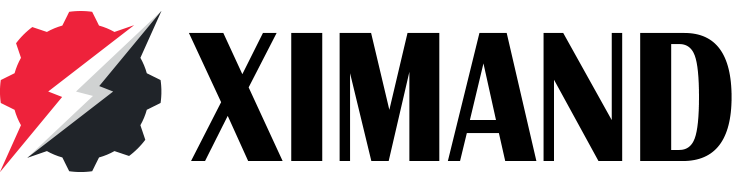- Missed It? Get a Second Chance. Black Friday Reloaded.
US$0.00
The Confusing State of USB-C: How to Distinguish Thunderbolt 3, USB4, and PD Fast Charging?
In recent years, the USB-C connector has become the universal standard for charging and data transfer. While its reversible design and compact size make it highly popular, the technology behind USB-C can be confusing for many users. Thunderbolt 3, USB4, and USB Power Delivery (PD) fast charging all use the USB-C port but represent very different capabilities.
This guide will help you understand these standards and avoid buying incompatible or underperforming cables.
USB-C: Just the Connector
USB-C only refers to the physical shape of the port — a small, reversible oval connector. What happens inside that connector depends on the technology standard it supports, such as data speed, video output, and power delivery.
Thunderbolt 3: High-Speed and Versatile
- Data Speed: Up to 40 Gbps, the fastest standard before USB4.
- Video: Supports dual 4K or single 5K/6K displays through PCIe and DisplayPort.
- Power Delivery: Up to 100W fast charging.
- Certification: Requires certification; cables and devices are generally more expensive but optimized for performance.
- Compatibility: Backward compatible with USB-C, but many USB-C cables don’t support Thunderbolt 3’s full speed or features.
Thunderbolt 3 is ideal for users needing fast data transfer, such as video editing, external GPUs, or connecting high-resolution monitors.
USB4: The Unified Successor
- Data Speed: Up to 40 Gbps, sometimes reduced to 20 Gbps depending on the device or cable.
- Video: Supports DisplayPort 2.0 enabling up to 8K HDR displays.
- Power Delivery: Comparable charging capabilities to Thunderbolt 3; supports PD 3.1 standard, allowing up to 240W in the latest versions.
- Certification: USB-IF certification required; more broadly adopted due to no licensing fees.
- Compatibility: Backward compatible with USB 3.x and Thunderbolt 3 devices.
USB4 aims to unify previous standards into a universal high-performance ecosystem.
USB Power Delivery (PD): Charging Protocol
- Function: Only governs power delivery, negotiating voltage and current between charger and device.
- Fast Charging: Supports up to 100W under PD 3.0; PD 3.1 extends this up to 240W mainly for emerging devices.
- Data & Video: Independent of data speeds or video support; a PD-capable cable may or may not support high-speed data or video.
- Certification: Certification varies; choosing certified cables ensures safe and efficient charging.
- Compatibility: Works with most USB-C chargers and cables supporting power.
PD is sufficient if you only want to fast charge your device without concerns for high data transfer or display outputs.
How to Avoid Buying the Wrong Cable?
| Feature | Thunderbolt 3 | USB4 | USB PD Fast Charging |
|---|---|---|---|
| Connector | USB-C | USB-C | USB-C |
| Max Data Transfer Speed | Up to 40 Gbps | Up to 40 Gbps (20 Gbps possible) | N/A (power only) |
| Video Output | Dual 4K / Single 5K-6K | Up to 8K HDR (DisplayPort 2.0) | No |
| Max Power Delivery | Up to 100W (3.0), 240W (4.0 & USB4 PD 3.1) | Same as Thunderbolt 3 & 4 | Up to 100W (or 240W in PD 3.1) |
| Certification Required | Yes | Yes | Recommended |
| Typical Cost | Higher | Moderate | Lower |
| Backward Compatibility | USB-C | USB 3.x & Thunderbolt 3 | Yes (power only) |
Tips for Choosing the Right Cable
- Look for Certification: Official Thunderbolt, USB4, or USB PD logos ensure the cable meets performance standards.
- Match Cable to Use Case:
- For fast data transfer and video, choose Thunderbolt 3 or USB4-certified cables.
- For charging only, a properly rated USB PD cable is sufficient.
- Beware of Cheap Generic Cables: Many inexpensive USB-C cables lack certification, potentially limiting speed and safe power delivery.
- Consider Cable Length: Passive Thunderbolt 3 cables over 0.7 meters may reduce speed; active or Thunderbolt 4 cables support longer lengths without compromise.
Conclusion
Understanding the distinctions between Thunderbolt 3, USB4, and USB Power Delivery (PD) is essential to make informed decisions when purchasing USB-C cables or chargers. While they all use the same USB-C port, their capabilities vary widely in speed, power, and compatibility.
By choosing certified cables that match your device’s requirements, you can avoid wasted money on incompatible or subpar accessories and enjoy optimal performance in charging and data transfer.

XIMAND Blog
Here, we dive into the ever-evolving world of electronics—from smartphones and laptops to smart home gadgets, wearables, and cutting-edge AI innovations. Whether you’re looking for in-depth reviews, practical tips, or insights into industry trends, you’ll find valuable content tailored for you.
Technology isn’t just changing the way we live—it’s reshaping the future. Whether you’re a tech enthusiast, a casual user, or simply searching for the perfect gadget, this blog offers expert, unbiased, and easy-to-understand guidance.
.

Product categories
Posts Widget
Join our newsletter
Get our emails for info on new items, sales and much more.
Register now to get latest updates on promotions & coupons. Don’t worry, we not spam!
Your Phone’s Ultimate Case.
Join thousands who trust Ximand for daily durability without sacrificing style.
Need Help?
Customer Service
- -5% for all order in this week
- Free delivery for all orders