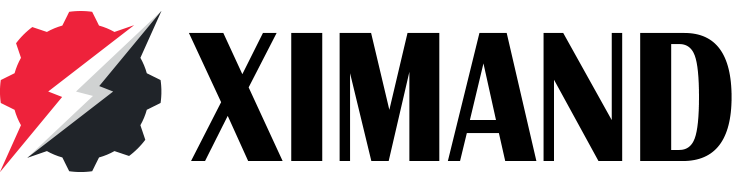- Missed It? Get a Second Chance. Black Friday Reloaded.
HK$0.00
Software Experience on the Samsung Z Flip7 & Z Fold7: Has the Foldable Promise Been Fulfilled?

Foldable smartphones have been hyped as the next big leap in mobile tech, promising unique multitasking capabilities, innovative software features, and a fresh form factor experience. But after years of development, how well does the foldable software ecosystem actually deliver? Taking Samsung’s latest offerings — the Galaxy Z Fold7 and Flip7 — as case studies, the reality is a mixed bag, highlighting significant gaps in software optimization and an immature app ecosystem.
Pain Points in Samsung’s Foldable Software
Despite Samsung’s strong hardware innovation, its software experience still falls short of expectations in several frustrating ways. For instance, multitasking on the Galaxy Z Fold7 requires manually enabling split-screen mode for apps like Gmail — there is no smooth, automatic multi-window experience out of the box1. This manual process breaks the flow and adds unnecessary friction.
Additionally, UI issues like poor font scaling plague basic tasks: after adjusting font size, reading on some apps becomes uncomfortable due to awkward text layout and clipping. These annoyances reveal that Samsung’s One UI on foldables feels like an adaptation of a traditional smartphone OS rather than a reimagined, fold-aware interface1.
Third-Party App Adaptation: A Crooked Road
App support for foldables is uneven at best. While some video apps can adjust aspect ratios to better fit foldable screens, many others do not optimize for the unique dimensions and dynamic window states, leading to stretched or letterboxed content. The Galaxy Z Flip7’s external screen, for instance, depends heavily on plugins and third-party extensions to unlock its full potential, such as music or camera controls, giving the impression that the ecosystem is still playing catch-up rather than leading innovation2.
Such inconsistent support not only undermines the user experience but discourages developers from fully embracing foldable-optimized interfaces, creating a chicken-and-egg problem for ecosystem maturity.
Android 16 and Native Foldable Support: Progress But Not Panacea
Google’s Android 16 introduces native support enhancements for foldable and large-screen devices, including adaptive app layouts and improved window management APIs. Samsung Galaxy Z Fold7 is reportedly the first device to support OPPO’s panoramic virtual screen function officially integrated into Android 16, signaling progress towards system-level foldable optimizations3.
However, these OS-level improvements only lay the foundation. The real challenge lies in app-level adoption and on-device UI/UX design that fully leverages foldable displays for seamless multitasking and content adaptation4. The current implementation still requires considerable manual intervention and falls short of smooth “foldable-first” experiences.
User Expectations: What Foldable Exclusive Features Are Needed?
For users to truly embrace foldables, software must do more than just “not break.” Automatic split-screen logic – where the device preemptively opens apps side-by-side based on usage patterns or content type – would revolutionize multitasking fluidity. Improved font scaling and adaptive UI elements that consider fold states would enhance readability and comfort.
The external screen on Flip7 and similar devices should offer truly plug-and-play dedicated widgets and functionality, not require additional installations or configurations. Better video app optimization to eliminate black bars and awkward cropping would greatly improve media consumption on foldables.
Ultimately, a dedicated foldable ecosystem demands a holistic approach involving OS, UI, and developer tools working cohesively to unleash the hardware’s potential rather than treating foldables as a mere variant of regular smartphones.

XIMAND Blog
Here, we dive into the ever-evolving world of electronics—from smartphones and laptops to smart home gadgets, wearables, and cutting-edge AI innovations. Whether you’re looking for in-depth reviews, practical tips, or insights into industry trends, you’ll find valuable content tailored for you.
Technology isn’t just changing the way we live—it’s reshaping the future. Whether you’re a tech enthusiast, a casual user, or simply searching for the perfect gadget, this blog offers expert, unbiased, and easy-to-understand guidance.
.

Product categories
Posts Widget
Join our newsletter
Get our emails for info on new items, sales and much more.
Register now to get latest updates on promotions & coupons. Don’t worry, we not spam!
Your Phone’s Ultimate Case.
Join thousands who trust Ximand for daily durability without sacrificing style.
Need Help?
Customer Service
- -5% for all order in this week
- Free delivery for all orders