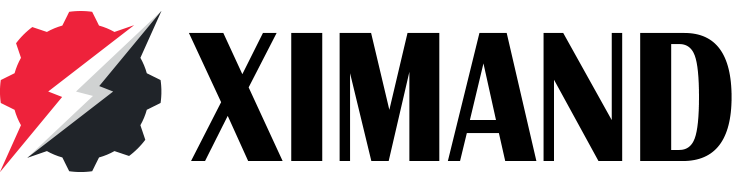- Missed It? Get a Second Chance. Black Friday Reloaded.
HK$0.00
Exploring Functional Phone Screen Protectors: Principles and Use Cases
1. Privacy Screen Protectors
Principle
Privacy screen protectors leverage microlouver technology—tiny vertical blinds embedded within the protector. This design narrows the screen’s visible angle, ensuring that only someone directly in front of the display can see it clearly. From side views, the screen appears dark or completely black, safeguarding on-screen data from prying eyes.
Best Use Cases
- Public Transportation and Crowded Environments:
- Using your smartphone to respond to work emails or messages on a busy subway, bus, or airplane without worrying about strangers glancing over your shoulder.
- Accessing confidential financial or personal information while waiting in line at a café or while seated in large, open waiting areas like train stations and airports, where adjacent people could otherwise catch a glimpse of your screen.
- Business Settings Where Confidentiality Matters:
- Reviewing sensitive company presentations or client contracts during business meetings held in shared spaces.
- Conducting video calls containing proprietary information in coworking spaces or open offices, ensuring that both spoken content and shared on-screen documents remain private.
- Students and Professionals Handling Sensitive Information:
- Students checking exam results, writing research reports with sensitive data, or accessing school accounts in crowded library settings.
- Healthcare workers consulting patient charts or entering medical records on mobile devices while moving between patient rooms or public hospital corridors.
2. Anti-Blue Light Screen Protectors
Principle
These protectors employ a special coating or layer that filters out blue light in the 380–500 nm range. Blue light from LED or OLED screens can reach deep into the retina; while evidence about its long-term damage is mixed, multiple studies have confirmed blue light’s effect on alertness and sleep disruption12.
By blocking specific wavelengths associated with eye strain or circadian rhythm disruption, anti-blue light protectors help mitigate eye fatigue and support better sleep quality—especially for frequent device users1.
Best Use Cases
- Nighttime or Late-Evening Phone Use:
- Scrolling through social media, reading e-books, or chatting with friends in bed, aiming to minimize sleep disruption by reducing blue light exposure that can interfere with melatonin production.
- Parents giving tablets or phones to children for bedtime stories or videos can better protect developing eyes and support healthier sleep cycles.
- Office Workers and Students Exposed to Screens for Extended Periods:
- Professionals logging long hours on mobile devices for work, particularly those handling emails, spreadsheets, or collaborative documents on-the-go, experiencing less eye fatigue over time.
- University students taking notes, reading digital textbooks, or preparing for exams at night, who benefit from reduced eye strain, especially during midterm or finals season.
- Children with Higher Blue Light Sensitivity:
- Young children using educational apps or video calls to connect with family, enjoying better visual comfort and long-term eye health as their developing eyes are more vulnerable to blue light effects.
3. Anti-Fingerprint Screen Protectors
Principle
Anti-fingerprint protectors feature an oleophobic (oil-repelling) coating. This thin layer prevents oils from fingers and hands from adhering to the glass surface, minimizing smudges and making the device much easier to clean.
Best Use Cases
- Daily Heavy Phone Users Preferring a Clear Display:
- Commuters constantly checking navigation apps, news, and music playlists, maintaining a cleaner look and clearer visibility throughout the day.
- Gamers playing touchscreen-intensive games, reducing friction and improving responsiveness thanks to a cleaner and smoother surface.
- Photographers or Users Frequently Utilizing the Camera:
- Content creators previewing photos and videos in bright outdoor light or fast-paced environments without distracting smudges that can obscure fine details and hinder editing tasks.
- Event attendees rapidly snapping or editing images and videos, keeping their screens clear for more precise touch interactions and checks.
- Humid Climates Where Fingerprints Accumulate Rapidly:
- People living in tropical areas where sweaty or damp hands are common, who would otherwise find their screen constantly dirty.
- Outdoor workers, such as construction managers or delivery drivers, frequently taking calls or photos with wet or oily hands, benefiting from easier cleaning and improved screen clarity.
Quick Comparison Table
| Protector Type | Main Principle | Ideal Scenarios |
|---|---|---|
| Privacy | Microlouver limits viewing angle | Public, work, sensitive info |
| Anti-Blue Light | Filters 380–500 nm blue light | Night use, long hours, students1 |
| Anti-Fingerprint | Oleophobic coating repels oils | Everyday, photo clarity |
How to Choose?
- Privacy concerns? Opt for a privacy film.
- Eye strain or poor sleep? Anti-blue light is your ally34.
- Hate smudges? Go for anti-fingerprint.
Top-tier brands often combine multiple features (e.g., privacy + anti-blue light), maximizing protection and convenience. As always, ensure the protector is quality-tested and meets its claims for optimal results. Protect smart—choose the features that fit your lifestyle!
- https://eyejust.com/blogs/news/do-blue-light-screen-protectors-work
- https://pmc.ncbi.nlm.nih.gov/articles/PMC7813134/
- https://myblueprotectors.com/the-pros-and-cons-of-anti-blue-light-screen-protectors-are-they-right-for-you/
- https://robots.net/how-to-guides/gadget-usage/device-protection-the-role-and-benefits-of-blue-light-screen-protectors/

XIMAND Blog
Here, we dive into the ever-evolving world of electronics—from smartphones and laptops to smart home gadgets, wearables, and cutting-edge AI innovations. Whether you’re looking for in-depth reviews, practical tips, or insights into industry trends, you’ll find valuable content tailored for you.
Technology isn’t just changing the way we live—it’s reshaping the future. Whether you’re a tech enthusiast, a casual user, or simply searching for the perfect gadget, this blog offers expert, unbiased, and easy-to-understand guidance.
.

Product categories
Posts Widget
Join our newsletter
Get our emails for info on new items, sales and much more.
Register now to get latest updates on promotions & coupons. Don’t worry, we not spam!
Your Phone’s Ultimate Case.
Join thousands who trust Ximand for daily durability without sacrificing style.
Need Help?
Customer Service
- -5% for all order in this week
- Free delivery for all orders