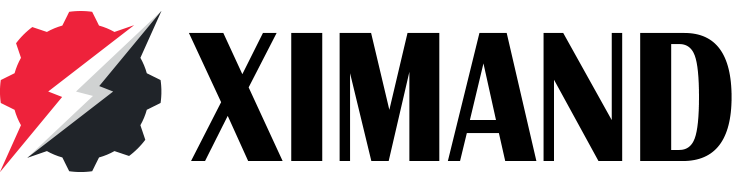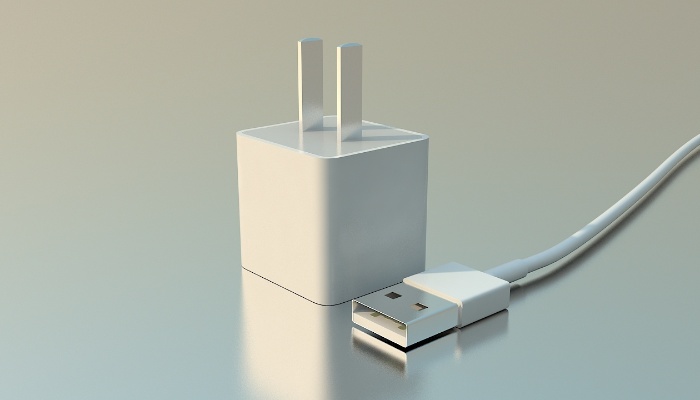- Missed It? Get a Second Chance. Black Friday Reloaded.
HK$0.00
Charging Cable Speed Showdown: Analyzing Key Factors Affecting Charging Speed
In today’s fast-paced digital world, charging speed is more critical than ever. Whether you’re powering up your smartphone, tablet, or laptop, the charging cable you choose can make a substantial difference in how quickly your device regains its juice. This article dives deep into the key factors influencing charging cable speed, including fast charging protocols, connector types, and cable material and thickness. We also explain how these elements interact to achieve optimal charging performance and offer practical advice for selecting cables that enhance charging speed.
Fast Charging Protocols: USB-PD, PPS, QC and Their Impact
Modern fast charging hinges on advanced protocols that manage power delivery between the charger and device. The most common ones are:
- USB Power Delivery (USB-PD): A universal fast-charging protocol that allows devices and chargers to negotiate power delivery dynamically, ranging from 5V to as high as 48V and up to 240W in the latest PD 3.1 specification. It requires a USB-C interface and offers broad compatibility with various devices, including smartphones and laptops. USB-PD also includes an extension called Programmable Power Supply (PPS), which fine-tunes voltage in 20mV increments for safer and more efficient charging.1
- Qualcomm Quick Charge (QC): Proprietary to devices with Qualcomm Snapdragon processors, QC delivers higher current quickly, charging compatible devices about four times faster than standard USB charging, reaching up to 80% battery in approximately 35 minutes on supported devices. QC supports multiple versions 1.0 to 3.0 with backward compatibility.2
- Programmable Power Supply (PPS): An advanced subset of USB-PD that dynamically adjusts voltage and current in real-time, reducing heat and energy loss, and maximizing battery health.
Fast charging protocols are critical as they ensure chargers don’t overload the device battery, optimizing charging speed while protecting device longevity. However, the charger, device, and cable all must support the same protocol for optimal speed.
Connector Types: Micro-USB, Lightning, USB Type-C
The connector interface also plays a vital role in charging speed:
- Micro-USB: An older standard mostly found on legacy Android devices. Micro-USB cables and ports typically support slower charging speeds, usually limited to about 18W maximum power delivery, which constrains rapid charging potential.3
- Lightning: Apple’s proprietary connector supports fast charging when paired with a USB-C to Lightning cable and appropriate chargers. It offers competitive speeds but generally lower maximum wattage compared to USB-C PD solutions. Certified Lightning cables are essential for maintaining fast charging capabilities.4
- USB Type-C: The rising star in charging technology, USB-C supports USB-PD and PPS protocols and is designed for high power transfer up to 240W. USB-C cables also generally support higher data transfer speeds and have reversible connectors, making them user-friendly and widely adopted in modern devices. This standard significantly outperforms Micro-USB and Lightning in charging speed and power capacity.3
Cable Material and Thickness: Why It Matters
Apart from protocol and connector, the material and thickness of the charging cable profoundly impact charging speed. High-quality cables typically use thick copper wiring that offers low resistance to electric current. A thicker cable (with a lower AWG rating) decreases electrical resistance, allowing more current to flow through with less energy loss and heat generation, enabling faster and safer charging.5
Lower quality cables may use thinner wires or cheaper materials like aluminum, which have higher resistance, restricting current flow and slowing down charging speeds. Additionally, cable length and build quality (connector shielding, soldering quality) can also influence performance.
How Protocols and Cables Work Together
Fast charging is a coordinated handshake between the charger, cable, and device. The charger and device negotiate the voltage and current based on the protocol, while the cable must physically and electrically support the negotiated power delivery. A cable that cannot handle the higher current or voltage will bottleneck the charging process or may not support fast charging at all despite compatible chargers and devices.6
For example, USB-C cables designed for fast charging often have thicker gauge wires and better insulation to support higher amps, making them indispensable for achieving charging speeds promised by USB-PD or QC protocols. Conversely, using a standard or damaged cable may reduce charging to base levels or cause heat buildup issues.
Real-World Charging Speed Comparisons
Several controlled tests reveal the real difference different cables and connectors make:
- USB-C cables paired with USB-PD chargers can power compatible smartphones from 0% to 50% in roughly 30 minutes, far outperforming Micro-USB or older cables’ slower rates.
- Qualcomm Quick Charge-enabled cables and chargers deliver up to four times faster charging than standard 1A cables on supported devices.1
- Apple’s Lightning to USB-C cables enable fast charging of compatible devices to 50% battery in about 30 minutes, but uncertified cables may slow down charging significantly.4
- Thicker, high-quality copper cables consistently outperform thinner, cheaper cables in speed tests due to lower resistance and heat generation.
Recommendations for Choosing Fast Charging Cables
- Match the Protocol: Ensure your cable is compatible with your device’s fast charging protocol (e.g., USB-PD or QC).
- Prefer USB-C: For new devices, USB-C cables are the best choice for maximum charging speed and future-proofing.
- Check Cable Thickness: Opt for cables with thicker gauge wires (lower AWG) made of high-quality copper for minimal resistance.
- Certified Cables: Buy cables certified by manufacturers or standards bodies to ensure safety and performance.
- Avoid Cheap/Old Cables: Older Micro-USB or low-quality cables will restrict charging speed regardless of the charger’s capabilities.
By understanding these critical factors — protocols, connector types, and cable materials — you can optimize your device’s charging performance and save time powering up in your busy day.
- https://service.anker.com/article-description/What-s-the-main-difference-between-QC-PD-PPS-PIQ-chargers
- https://uk.ugreen.com/blogs/charger/fast-charging-protocols
- https://www.ipitaka.com/blogs/news/micro-usb-vs-type-c-vs-lightning-cables
- https://www.scosche.com/blog/post/usb-c-vs-lightning-charging-speed-comparison
- https://www.mietublofficial.com/News/203.html
- https://keutek.com/blogs/news/fast-charging-cable-guide

XIMAND Blog
Here, we dive into the ever-evolving world of electronics—from smartphones and laptops to smart home gadgets, wearables, and cutting-edge AI innovations. Whether you’re looking for in-depth reviews, practical tips, or insights into industry trends, you’ll find valuable content tailored for you.
Technology isn’t just changing the way we live—it’s reshaping the future. Whether you’re a tech enthusiast, a casual user, or simply searching for the perfect gadget, this blog offers expert, unbiased, and easy-to-understand guidance.
.

Product categories
Posts Widget
Join our newsletter
Get our emails for info on new items, sales and much more.
Register now to get latest updates on promotions & coupons. Don’t worry, we not spam!
Your Phone’s Ultimate Case.
Join thousands who trust Ximand for daily durability without sacrificing style.
Need Help?
Customer Service
- -5% for all order in this week
- Free delivery for all orders