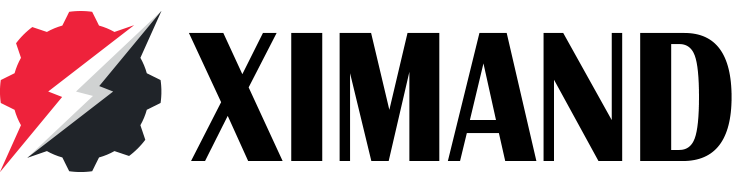- Missed It? Get a Second Chance. Black Friday Reloaded.
US$0.00
Can You Mix and Match Data Cables? The Hidden Differences in Charging Speed and Data Transfer
When it comes to charging your phone or transferring data, a cable might look like just a cable. However, mixing and matching data lines can have hidden effects—especially on charging speed and device compatibility. Here’s why all cables are not created equal, and what you should know to unlock fast charging’s full potential with your smartphone.
The Principle Behind Fast Charging Cables
Fast charging technology is all about delivering higher power—measured in watts (W)—to your device. Power (W) equals current (amperage, in amps, A) times voltage (in volts, V)1. Fast charging pushes higher currents and/or voltages through your cable for quicker charging. However, the cable itself plays a fundamental role: if it’s not up to spec, it becomes the bottleneck.
Core Construction: Wire Gauge, Core Count, and Their Impact
Inside the cable, two main things matter:
- Wire Gauge (Thickness):
- Fast charging cables use thicker copper wires (lower AWG numbers, such as 24-26 AWG)2.
- Normal cables use thinner wires (higher AWG numbers, usually 28-30 AWG).
- Thicker wires mean lower resistance, allowing more current to flow safely and efficiently, essential for supporting 2A, 3A, or even 5A currents needed for fast charging.
- Number of Cores (Conductors):
- Ordinary charging cables might have just 2-3 cores (power + basic data lines), limiting both current and data transfer.
- Fast charging and high-quality data cables have 4-5 cores and sometimes additional shielding. More cores can support higher currents and faster data transfer speeds, as well as compatibility with advanced protocols.
Internal Structure Comparison
| Feature | Regular Charging Cable | Fast Charging Cable |
|---|---|---|
| Wire Gauge | 28-30 AWG (thin) | 24-26 AWG (thick) |
| Cores/Conductors | 2-3 | 4-5 or more |
| Shielding | Minimal | Enhanced/Double |
| Chips | Rare or none | Often includes E-Marker (USB-C) |
| Max Current | ~0.5-2A | ≥ 3A, can go up to 6A |
A critical takeaway: if a cable isn’t built for high current, it will slow down charging—even with a fast charger and phone. Also, cable length matters; longer cables need even thicker wires to avoid power loss3.
Fast Charging Standards and Cable Compatibility by Brand
Different phone brands support different charging standards—each with specific cable requirements:
- Huawei and Honor (SuperCharge/SCP):
- Cables must support 4A-6A current.
- The wire arrangement and pinout (like using an extra ID pin or specific “line order”) are essential for these protocols to initiate super-fast charging modes.
- Only compatible cables with proper internal wiring and, if relevant, chip identification will enable the highest speeds.
- OPPO/OnePlus/realme (VOOC/SuperVOOC):
- Proprietary cable needed for the fastest speeds, usually thicker and with custom pin arrangements.
- Apple (USB PD):
- Relies on standard USB-C with E-Marker chips for power negotiation.
- Lower-quality cables or non-PD cables will default to slower speeds.
- Xiaomi, Samsung, others:
If you use an inappropriate or lower-grade cable, your device may revert to standard charging (often below 15W), regardless of the charger’s or device’s capabilities.
How to Choose: Matching Cable to Fast Charge
- Check amperage: The cable should list at least 3A (for the latest standards, as much as 5A or 6A).
- Look for E-Marker chip (for USB-C): This chip negotiates higher power—critical above 3A2.
- Brand and protocol: Make sure the cable is certified or specifically designed for your phone’s proprietary fast-charging protocol (e.g., HUAWEI SuperCharge, OPPO VOOC)6.
- Don’t trust thickness alone: Some “thicker” cables aren’t wired for fast charge inside.
- For data transfer: If you also want fast data sync, verify USB version and specifications—the number of wires affects both charging and transfer.
Key Consumer Reminders
- Not every cable supports fast charging, even if it fits physically.
- Always match your cable to your phone’s charging protocol—otherwise, you’ll lose out on fast charging benefits.
- Buying a high-current, protocol-compliant cable is a worthwhile investment for safety and speed.
Conclusion
Mixing and matching cables is possible for basic charging or data, but if you want maximum speed and safety, always choose a cable rated for high amperage, with the right core structure and matching your device’s fast charge standard. When in doubt, go for cables from reputable brands that clearly specify current and protocol support.
A good cable is more than just a wire—it’s the backbone of rapid, safe charging and efficient data transfer!
-
- https://nytstnd.com/blogs/wireless-journal/what-is-fast-charging
- https://fycables.com/fast-vs-normal-charging-cables-key-differences/
- https://weknowhow.tech/2022/06/06/the-cable-matters-everything-you-need-to-know-about-it/
- https://www.vcom.com.hk/shows/169/540.html
- https://www.wired.com/story/how-to-fast-charge-your-phone/
- https://www.aioneus.com/blogs/blog/how-to-identify-fast-charging-cable

XIMAND Blog
Here, we dive into the ever-evolving world of electronics—from smartphones and laptops to smart home gadgets, wearables, and cutting-edge AI innovations. Whether you’re looking for in-depth reviews, practical tips, or insights into industry trends, you’ll find valuable content tailored for you.
Technology isn’t just changing the way we live—it’s reshaping the future. Whether you’re a tech enthusiast, a casual user, or simply searching for the perfect gadget, this blog offers expert, unbiased, and easy-to-understand guidance.
.

Product categories
Posts Widget
Join our newsletter
Get our emails for info on new items, sales and much more.
Register now to get latest updates on promotions & coupons. Don’t worry, we not spam!
Your Phone’s Ultimate Case.
Join thousands who trust Ximand for daily durability without sacrificing style.
Need Help?
Customer Service
- -5% for all order in this week
- Free delivery for all orders